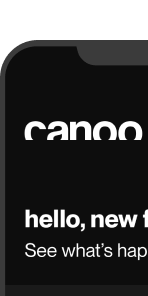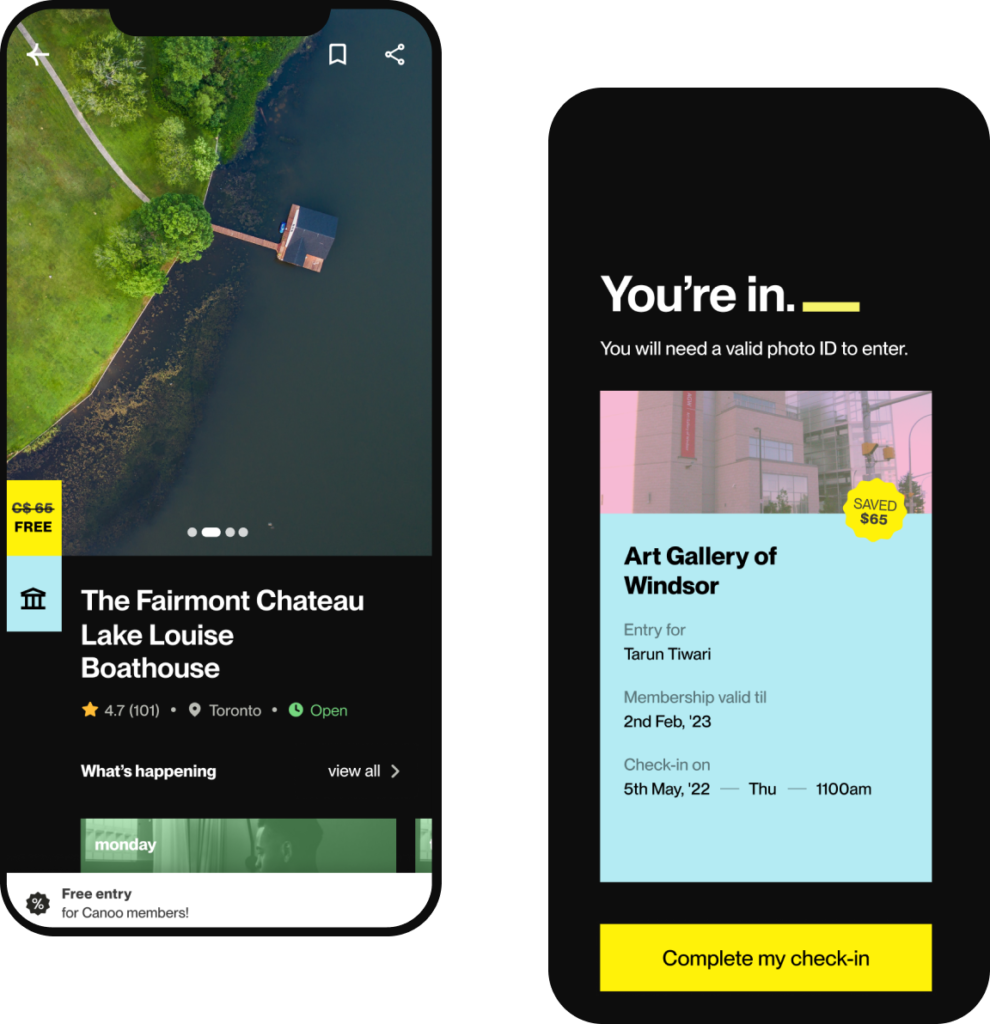As a newcomer to Canada, you’ve taken a number of steps to get settled and start your new life. An important part of this process is finding a job and generating an income. But before you can do this, you’ll need a Social Insurance Number (SIN).
Key Points
You need a SIN to legally work in Canada
You can apply for your SIN in person or online
There is no fee to apply for a SIN
Make sure you’re eligible for a SIN and have all required documents (bring original versions of your documents if you’re applying in person – no copies!)
If your supporting documentation is in a language other than English or French, it will need to be translated
If you need a SIN urgently, apply in person at a Service Canada office
In this post, we’ll explain what a SIN is, why you need one, and how to apply for it as a newcomer to Canada. We’ll also provide tips and advice on how to navigate the application process. Whether you’ve just arrived or have been here a while, this guide will help you understand the importance of a SIN and how to obtain one quickly and easily.
What is a SIN?
A Social Insurance Number (SIN) is a unique nine-digit identification number that is assigned by the Canadian government to all citizens, permanent residents and temporary residents who are eligible to work in Canada. A SIN is essential if you want to get a job and access government benefits. Businesses can’t hire you if you don’t have a SIN.
One of the most common uses of a SIN is to report income to the Canada Revenue Agency (CRA) for tax purposes. When you work in Canada, your employer is required to withhold income tax from your pay and remit it to the CRA. Your SIN ensures that the income you earn is correctly attributed to you.
Your SIN is also used to access government services and benefits, such as Employment Insurance (EI), the Canada Pension Plan (CPP) and Old Age Security (OAS). When you apply for these benefits, you’ll need to provide your SIN as proof of your eligibility.
It’s important to keep your SIN safe and secure to prevent identity theft and fraud. You should never share your SIN with anyone unless it’s absolutely necessary, and you should always ask why your SIN is needed if you’re asked for it.

How to Apply for a Social Insurance Number in Canada
Here’s a step-by-step guide to the application process, including where to apply, essential documents and any additional requirements or processes for specific provinces or territories.
Step 1: Determine Your Eligibility
To be eligible for a SIN, you must be a resident of Canada or have been authorized to work in Canada. If you’re unsure whether you’re eligible, check the Government of Canada website for more information.
Step 2: Ensure You Have All Required Documents
Before you apply for a SIN, you must have all the necessary documents. You’ll need a primary identity document, a secondary identity document, and a supporting identity document. Visit the Government of Canada website for the most complete and up-to-date list of required documents, which will vary depending on your status in Canada. For example, the following are the primary identity documents required for citizens, permanent residents and temporary residents:
Canadian Citizens:
Birth Certificate or
Certificate of Canadian Citizenship issued by Immigration, Refugees and Citizenship Canada (IRCC) or Citizenship and Immigration Canada (CIC)
Permanent Residents:
Permanent Resident Card issued by IRCC or CIC or
Confirmation of Permanent Residence (COPR) issued by IRCC (you can use the COPR within one year of becoming a permanent resident. After 1 year, you need to have a permanent resident card
Temporary Residents:
A work permit issued by IRCC or CIC or
A study permit issued by IRCC or CIC that states that you “may accept employment” or “may work” in Canada
Step 3: Choose Where You’ll Apply for Your Social Insurance Number
You can apply for a SIN in person at any Service Canada office (recommended if you require the SIN urgently) or online. To find the nearest Service Canada office, search the Service Canada website or call their toll-free number at 1-800-622-6232.
Step 4: Fill Out the Application Form
You’ll need to fill out the SIN application form, which is available on the Service Canada website.
Step 5: Submit Your Application
If you’re applying in person, you can submit your application and required documents at a Service Canada office. Note: if you apply in person, you must bring the originals of all required documents – no copies allowed!
If you’re applying online, fill out the form and make sure that you’ve digitized all the required documentation (e.g., proof of identity).
Translation Requirements:
If your documents are in a language other than English or French, you must submit an English or French translation, with an attestation or affidavit written and signed by the translator. If the translator is certified, submit an attestation. Meanwhile, if the translator is NOT certified, you must submit an affidavit. For more information, review translation requirements on the Government of Canada website.
Step 6: Wait for Your SIN
Even if you apply online, you will NOT receive your SIN immediately. Service Canada will review the application and if everything is OK, they will provide a response within approximately 10 business days.
Step 7: Keep Your SIN safe
If you don’t protect your SIN, you could become the victim of identity theft. If someone uses your SIN to commit fraud, this could jeopardize your credit rating. Or, if someone uses your SIN to get a job, you may be charged income tax on their earnings! Keep your SIN safe:
Don’t reply to emails that ask for your SIN
Shred papers that contain your SIN
Only provide your SIN when it’s legally required
When is it appropriate to provide my SIN?
AFTER you have been hired
Ccompleting income tax information
Opening a bank account that earns interest
Accessing government programs and benefits
Never give your SIN when…
Renting a property
APPLYING for a job
Applying for a credit card
Cashing a cheque
Renting a car
There are other examples of inappropriate SIN use. Visit the Protecting Your SIN section of Government of Canada website.
If somebody asks for your SIN and they’re not authorized to do so, and then deny you service, you can file a complaint at 1-800-282-1376 or visit the Office of the Privacy Commissioner of Canada website.
Step 8: Start job hunting!
In addition to popular job sites in Canada (e.g., indeed, Monster, CareerBuilder), there are many government agencies and non-profit organizations that help newcomers find a job. Check out the Government of Canada’s Job Bank, which can help you with job alerts, resume builder and more. They also have a dedicated job search tool for newcomers.

Bonus Step 9: Achieve work/life balance!
Everybody needs a break from the daily grind! Balance your hard work with the very best activities and experiences Canada has to offer – for free!
Check out our Canoo app, Canada’s largest national welcome network! Canoo gives newcomers free VIP access to more than 1,400 cultural and outdoor experiences in Canada, along with exclusive deals from selected brands. If you are over 18 and a newcomer to Canada within your first five years as a Permanent Resident, or you received your Canadian citizenship less than 12 months ago, you are eligible for Canoo!