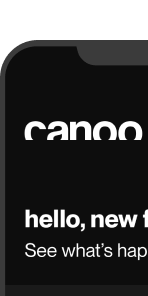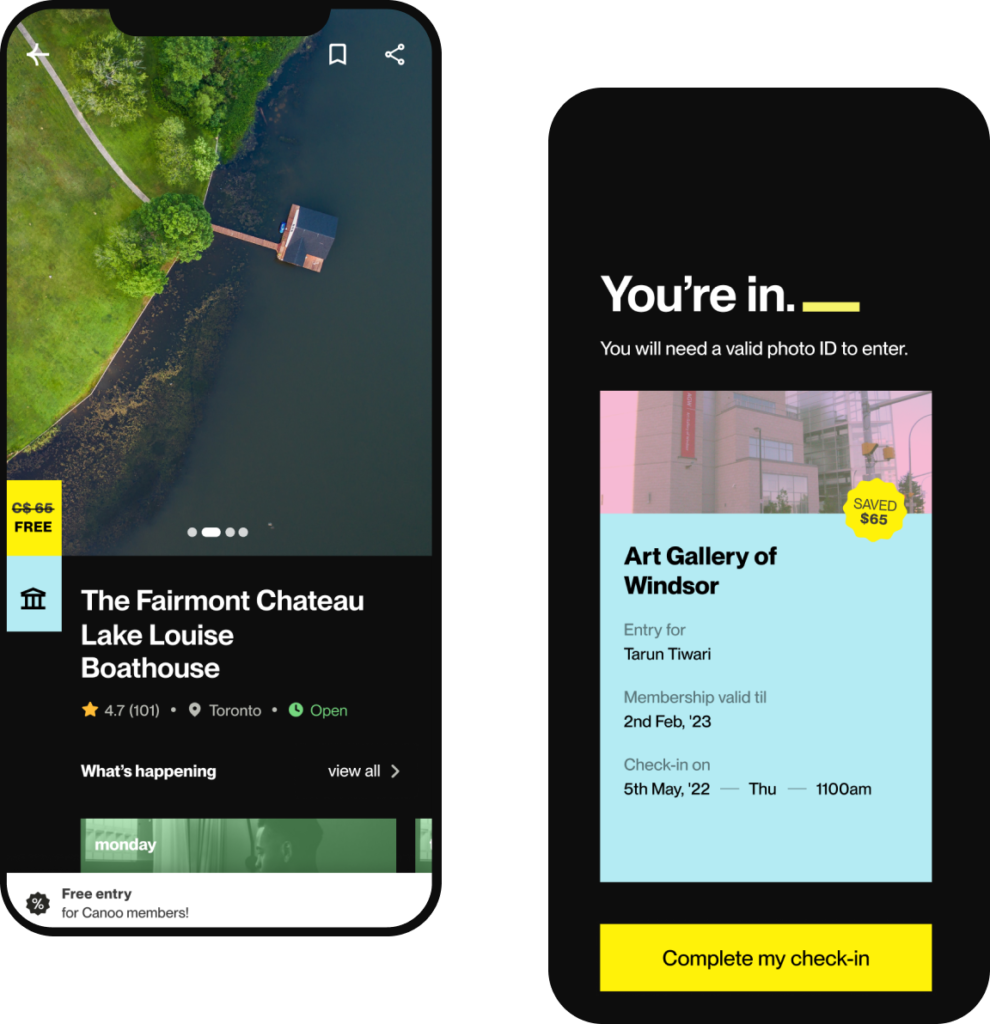As you are studying to take the Canadian Citizenship Test, make sure you have everything that you need to bring or present to officials in order to take the test. This will help relieve some of the stress that you may feel on the day because you will have everything you need in front of you.
Key Points
There are currently two ways to take the Canadian Citizenship Test – online and in-person (if necessary).
Keep in mind whether you are preparing to take the test in-person or online when putting together your documents because there are a few differences between each option.
If you are taking the test online, there are specific requirements you must meet to take the test, most importantly that you have a webcam on your computer or laptop.
In this post, you will learn how to prepare for the Canadian citizenship test by having an easy-to-access list of everything that you need to bring. Having all your documents organized in one place will make this process very simple for presentation because you need to have these documents available at other steps in the process of applying for citizenship, like the citizenship ceremony.
Online Citizenship Test
For the online citizenship test, these are the requirements that you should prepare for and the documents that you will need to have on hand:
- A piece of identification (ID), like your permanent resident card (even if it’s expired), or a valid (not expired) ID with your photo and signature on it (for example, driver’s license or health card)
- Your application number and unique client identifier (UCI), which you can in your test invitation
- To take the test online, you will also need to make sure that you have:
- A valid email address
- A reliable Internet connection
- A desktop computer, laptop or tablet that has a webcam
- A Chrome or Safari Web browser
- The ability to close all other applications on your device
It is important that you know to take the test alone and be in a quiet room with good lighting. While you are taking the test, the webcam needs a clear view of you and your surroundings. Additionally, please do not use a mobile phone, Chrome on an iPad, Microsoft Surface Pro, or a virtual private network (VPN) while you are taking the test.

In-Person Citizenship Test
If you are planning to take the citizenship test in-person, you will receive your notice to appear with the date, time, and location. This will be sent to you approximately 1-2 weeks before you are required to take the test. Please double check the address on the notice ahead of time. You can then look into bus routes or parking to ensure that you are not late for the test.
Make sure you have the following with you:
- The notice asking you to take the test, also known as the “Notice to Appear”
- Your permanent resident (PR) card (if you have/had one)
- 2 pieces of personal identification (ID)
- 1 piece of ID with your photograph and signature, such as a driver’s license or health card
- Foreign ID documents must be government-issued (Canadian ones don’t need to be government-issued)
- If the documents are not in English or French, you must also provide a translation with an affidavit from the translator
- All your passports and travel documents (current and expired) that you listed on the application form
- A certificate, diploma, degree or transcript that proves your English or French language skills (this only applies if you were 18 to 54 years of age when you signed your application)
- Other documents we may ask for in your “Notice to Appear” letter that are specifically and clearly listed for you
- Check the full list here before you take your test to ensure you have the most up-to-date version of this list.
Good luck to everyone writing their Canadian Citizenship Test!
To learn more about how to study for the citizenship test, click here.
To learn more about what happens after you take the citizenship test, click here.
ready to take a practice test?
Canoo has created this practice test to help you prepare for the Citizenship Test.